


One way to view and takeoff Multiple pages
Stacking overlays up for takeoff alternative method (Watch your scale)
-Add Blank Page 18x24 here. Stack Overlays or Use the Opaque overlays to takeoff thumbnails. Lots of fun.
TIP: Drag and drop the pages from the sidebar onto blank page or existing page to create overlays faster!
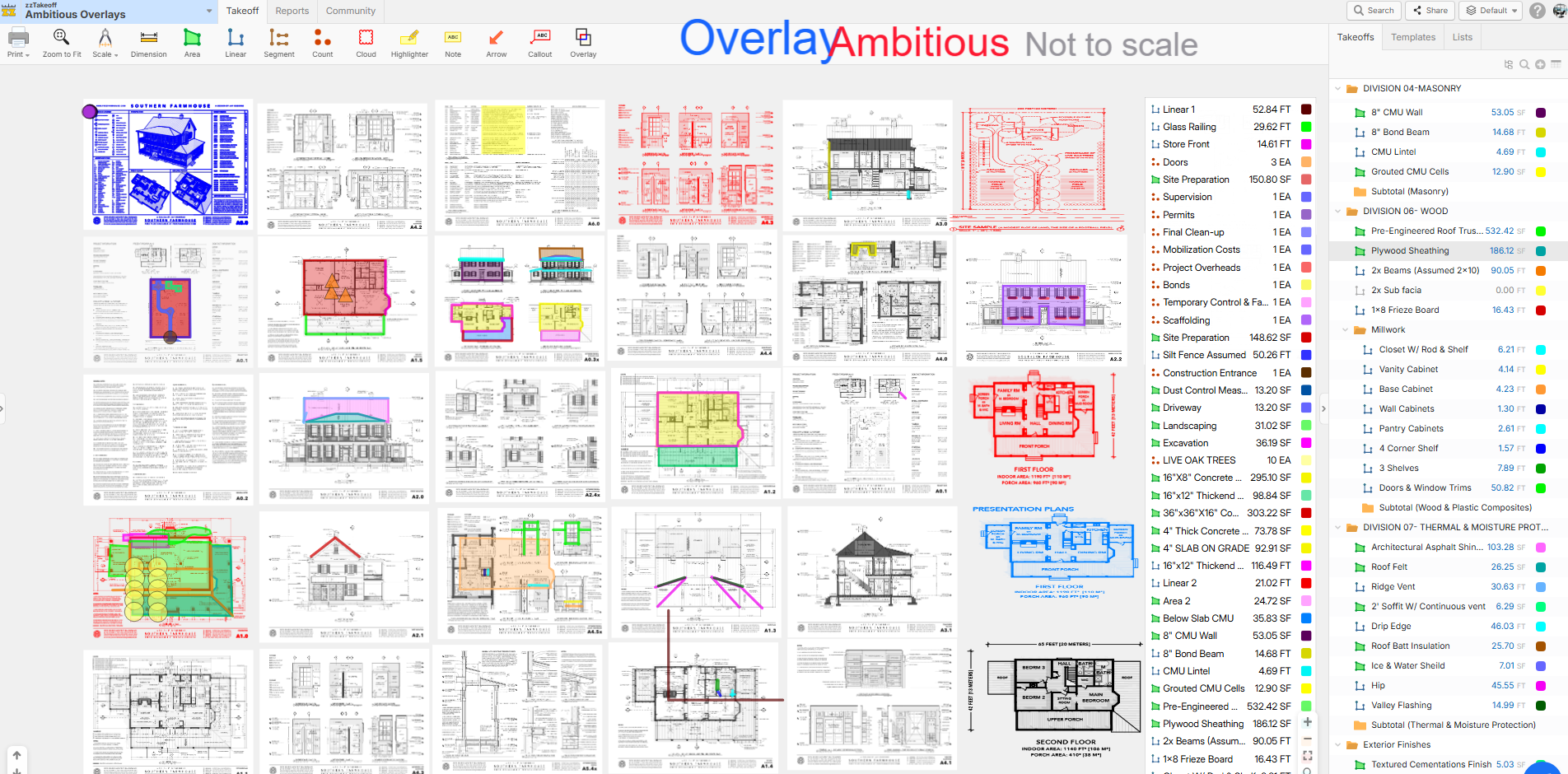
Very Nice Derek, I love how ZZ is constantly improving!
Wow, that's a pretty cool view. We'll have to make that an automatic option in the software some day. The primary reason we haven't yet is performance considerations loading all the data at once, but I'm sure there are some optimizations we can do over time to make it possible.
It works surprisingly well. I'm not having any lag and that's how this experiment started off was to check for lag on comparative overlays. I know some programs allow you a thumbnail view. This is the only one I'm aware of where you can actually takeoff the images. Swerved into fun on this one.

To piggyback off of Derek's idea, I just discovered I can use his same method to throw section details directly onto a plan page instead of needing to pull them up in separate window.
I thought using "Copy as Image" could take care of this, but that currently only lets you paste the copied image externally, so I just created a page from the clipboard image detail I wanted (the Crop as New Page command also works), and then overlayed it into the blank space of the floor plan and added an arrow.
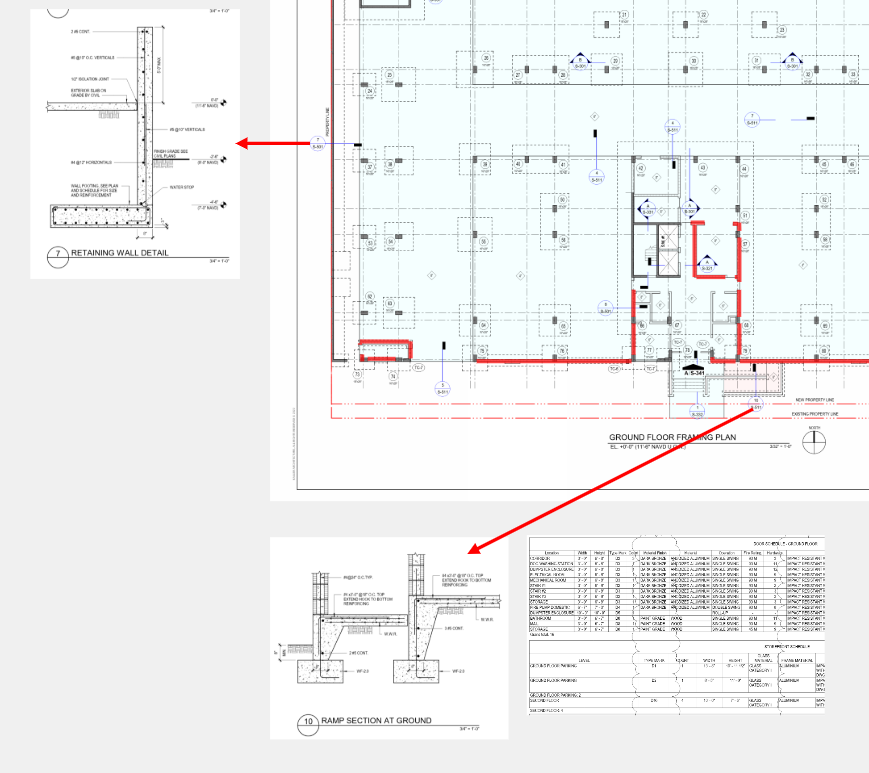
Might be a little crude but it works for now
Love it!


