


Sneak Preview: Dark Mode, More Colors, Takeoff Worksheet, etc.
Dark Mode
Our upcoming release will have an option for dark mode (also with a separate option to invert the plans as well if you choose):
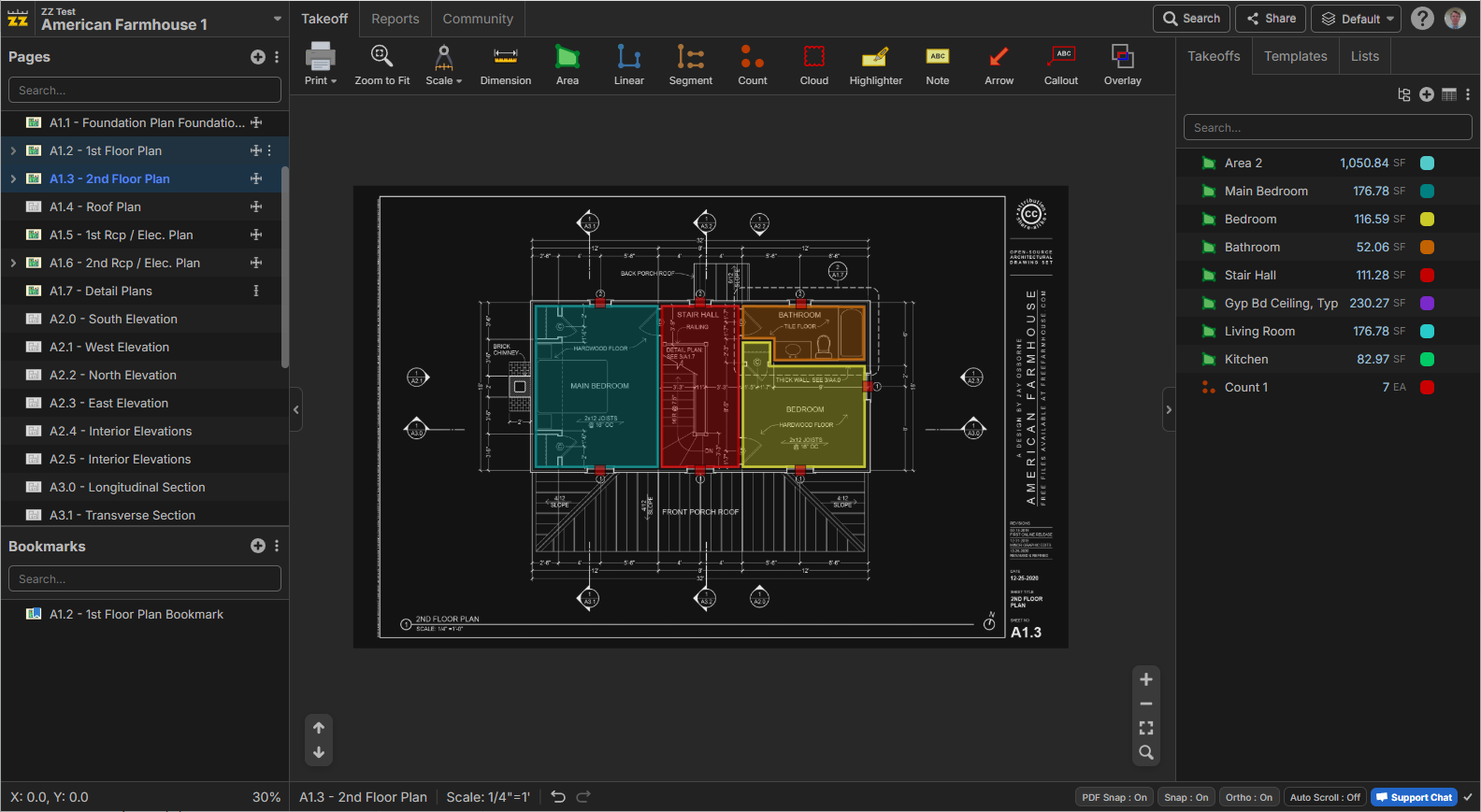

More Colors
20x20 grid for 400 colors instead of 10x10 which was previously 100. We will also add some improvements so the software is smarter about picking random colors for takeoffs that haven't been used yet.
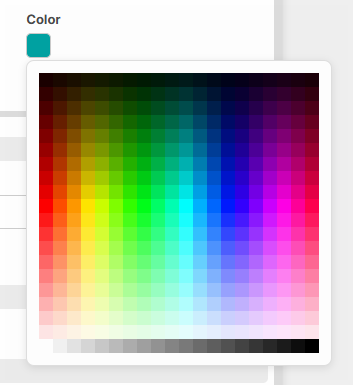
Takeoff Worksheet
Takeoff Worksheet at the bottom with more columns, similar to reports, but editable where applicable. You will be able to group by takeoffs or by items the same way as reports. This will be a huge time saver for many of our customers 🚀
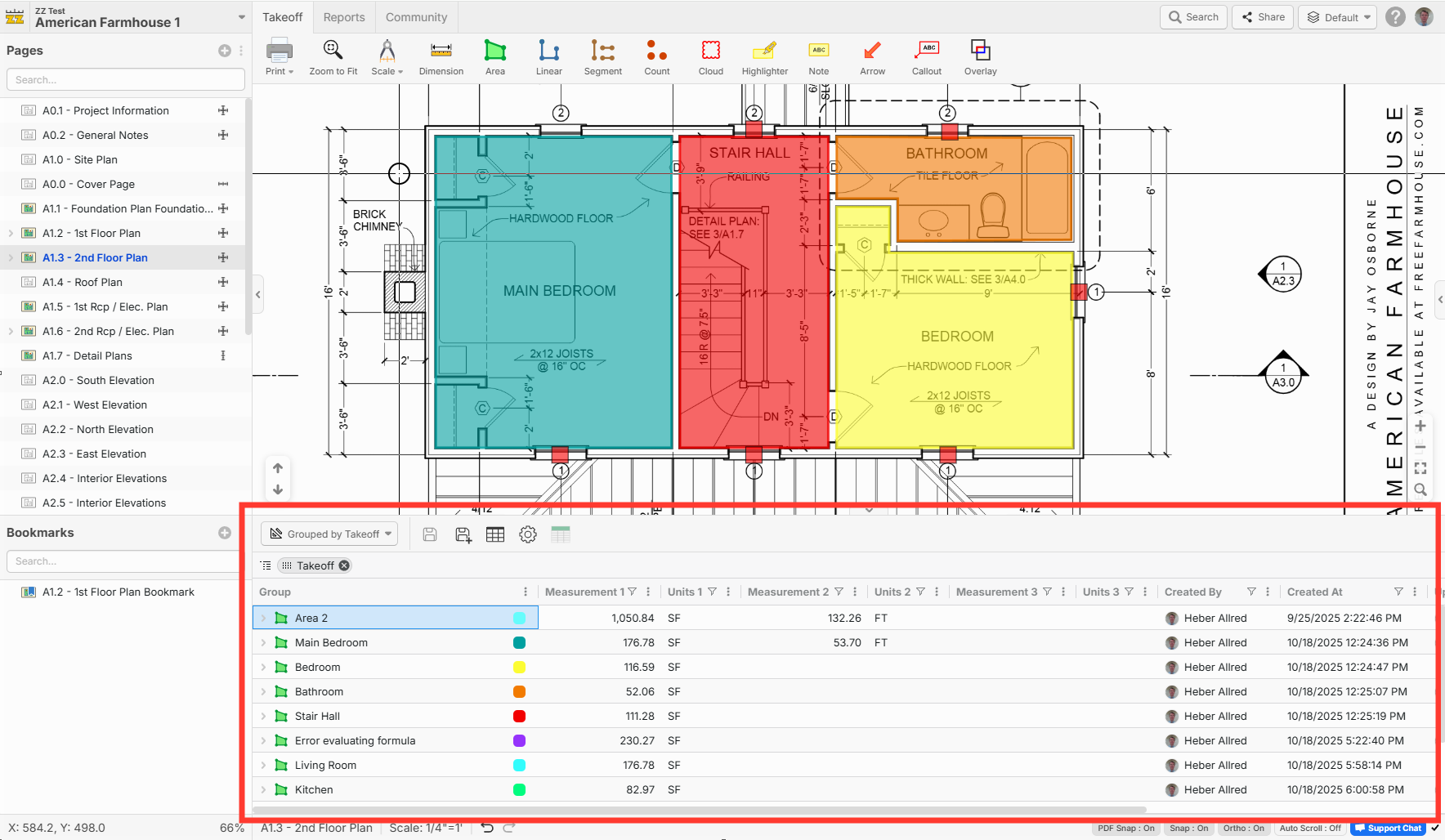
There are also many more updates to items & templates. Lots going on behind the scenes. Just giving you a peek at some screenshots.
Oh. Hell. YES! I know that this is something that I have wanted for years and have had to use Chrome experimental features to get up til now. Thanks guys for listening.

Great! When??? My eyes thank you!!
Hi Tim and everyone, I have never tried the dark mode, will this help with headaches and eye strain?

In drafting, Excel, Word programs it has helped seemed to help me with ocular migraines that I am prone to get.
Regarding time frame: we hope to release this within the next few weeks. The time frame mostly hinges on how well the other updates go for items & assemblies, etc. Things are progressing well 🙂.

Do item and assembly updates include the ability to lock them? That's the one piece that's really holding me back from building this out for my estimating team right now.
@Kory,
Your talking about the templates correct, the ability to lock the template per admin only for now? That is something we need in order to really scale this.
@Todd Kaberline,
I hope I my answer your question, but may not work for everyone
I've done some resources in the past due to teary eyes I used to have
When Dark Mode Helps
Low-light environments:
If you’re working at night or in dim lighting, dark mode reduces glare and screen brightness contrast, which can ease eye fatigue.
Light sensitivity:
People prone to migraines or light-triggered headaches often find dark backgrounds more comfortable.
Long sessions:
When staring at a bright white screen for hours, dark mode can make your eyes feel less “burnt out.”
When Light Mode May Be Better
In bright environments (e.g., office daylight or outdoors), dark mode can actually make text harder to read and cause more squinting.
Some people experience a “halation” effect — white text on black background can blur slightly, which might increase strain for those with astigmatism.
Todd hope this helps, it is helping me anyhow

@Kyle, i'm talking about the items and assemblies. I need to be able to have formulas built in and have control over what the user can and can't modify.
@Kory,
I'm not following. Here is a 90sec video on what I'm talking about. LINK. At airport, so hope sound is ok.

@Kyle,
I understand what you are saying and there definitely needs to be portions that the estimator can modify such as variables. Some things they should never modify though such as the formula. We're a masonry subcontractor and my estimators should never modify the formulas for block, sand, mortar, rebar, grout, etc. They should modify a variable such as rebar spacing. We run 12 estimators of varying capabilities that do takeoffs on thousands of projects a year. Some are takeoff only and I don't want them even changing variables. If I don't lock this down, one of my takeoff only estimators will inevitably accidentally change a formula that best creates a mistake on a single bid or worst case creates a mistake on a template that ends up being repeated potentially thousands of times.
The takeoff side of zz is exceptional but we have to have locks and permissions of some sort prior to rolling out full blown zz estimating. I'd like something like planswift's locking feature but it could be something as simple as lock the calculations and if a piece needs to be a variable that the estimator can modify, create it as a variable but still lock the formula. Example below.
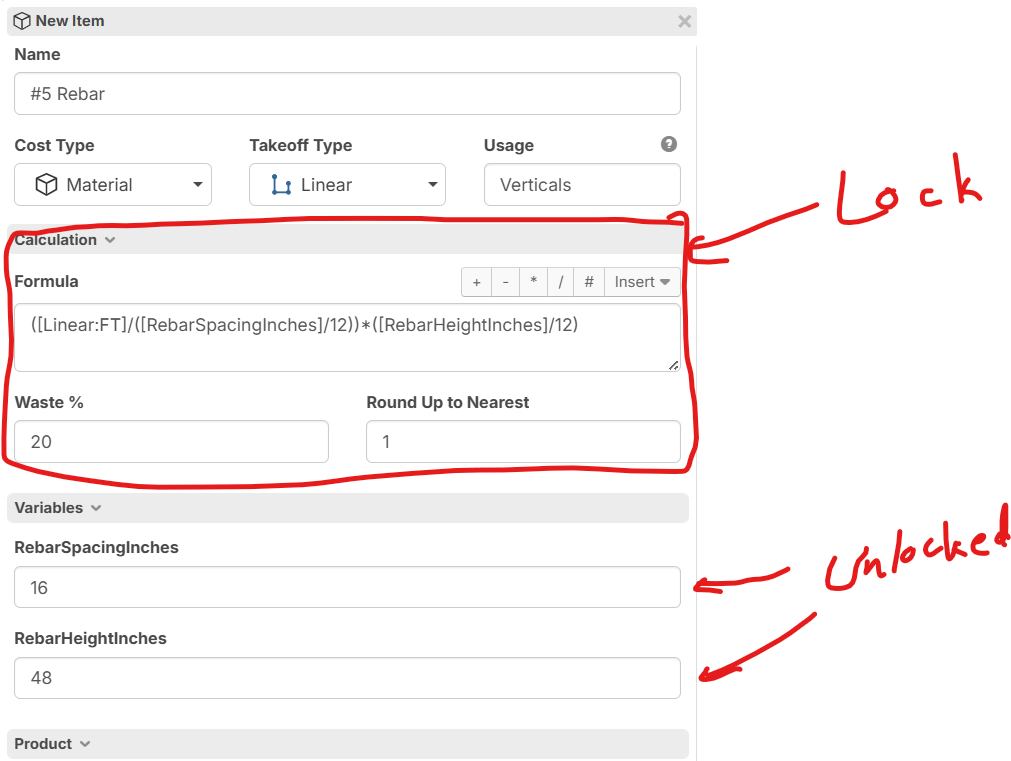
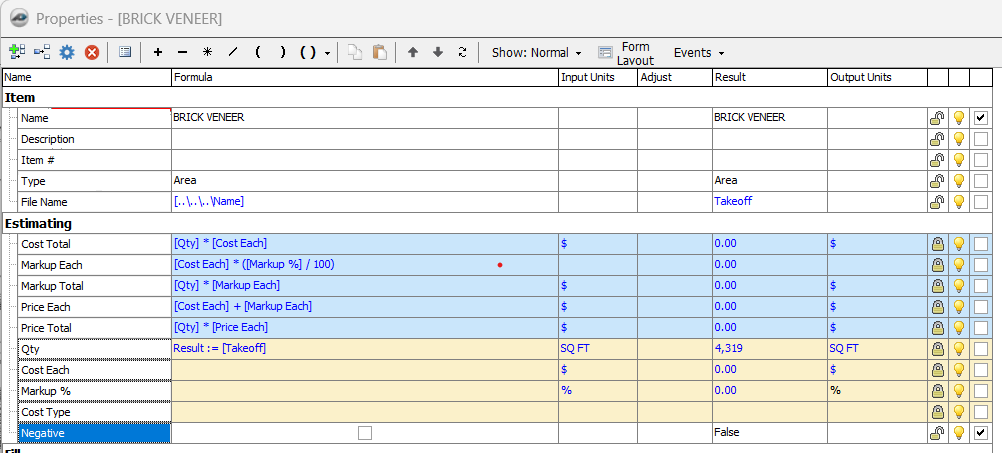
I agree, the workspace administrator should be able to give permissions to who can change formulas.
Too many potential user errors.

Was hoping image search would be coming soon bc I'm still receiving a lot of plans that don't have pdf text layers and really want to move on from Bluebeam
@Kory,
Great info and makes sense. I feel like I would still be jumping onboard zzTO even if we could not lock people out of formulas, not a must have. My 2 cents, but I give out trust more than most in this industry.

Agreed, we're already on it and loving it so far but using it for takeoff only until permission control and locking comes out. Once we have that, we'll start implementing estimating out of it and I believe that's where we'll see our biggest efficiency gains.
Ahhhh, well I'm jealous. Integrated takeoff and estimating!


