
 Mila
Mila 50d 19h
How to increase the line thickness of linear takeoff?
How to increase the line thickness of linear takeoff?
1

Kory Podgaysky 50d 19h
Change measurement type to one of the linear with width options, enter a width, check "Scaled", and select a side of line.
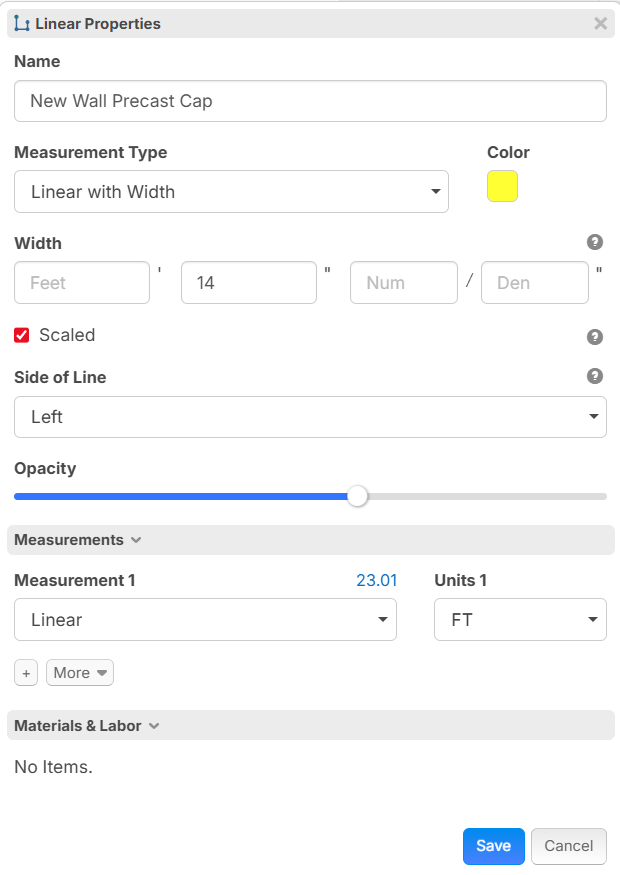

Mila 50d 19h
I can increase only opacity of the line, but not the width of it, is that right? I'm using only Linear , not the Linear with width.

Kory Podgaysky 50d 18h
As far as I know, yes, that's right for an item that is set up as only linear. You have to switch it to a measurement type with width to be able to adjust the width.
You must be logged in to post replies. If you don't have an account you can signup here.


