

Feature Requests
Have an idea? Share your suggestions for improving zzTakeoff!
Linear w/ width opacity
103d 0h


Can you please add the opacity slider to linear takeoffs?
10 Replies
Completed
Selection of takeoff items
103d 1h


Selection of multiple takeoff items seems to be tougher than it should be. When I clock and drag over takeoffs, it should select everything within...
2 Replies
Under Review
Page sorting within jobs - PLEEEZ help!
103d 9h

There has just GOT to be a way to sort pages within a project. Sorting 100+ addendum drawings manually is SOOOOO time consuming. Its inefficient ...
8 Replies
Planned
Area with Visible Point to Point Measurement
104d 1h



It would be helpful to see the measurements from point to point when using area digitizer
3 Replies
Additional Highlighter Options
104d 1h
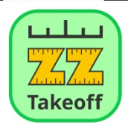

Right now, the highlighter only makes a square box filled with color. Could you add a Pen markup with snapping and a Box markup that only highligh...
1 Reply
Can the search feature search text in callouts as well?
105d 8h

I'd like to be able to add my field superintendent's name to callouts so they can search the plan for their name and get a list of all pieces of t...
Reply
Open Project: Job Number, Active Users, Job Status
105d 8h

It would be nice to have column options on what shows up on the "Open Project" menu Maybe a sort/folder where things move when the job status cha...
2 Replies
Under Review
Dropdown selector updated multiple items
106d 23h
I have a setup where selecting an option from a dropdown automatically updates the costs for the bottom track, top track, and studs. I just change...
Reply
Interface to work with all extracted information
107d 23h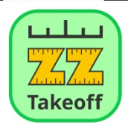
Customer wants everything in each row, Code, Description, Quantity & Units to be the name of the Takeoff. I use SmartSelect to 'extra...
Reply
One Click Line/Area Takeoff
108d 3h

Hi, I am curious if there is an available or similar feature where I can do a one click area takeoff for an enclosed line segment takeoff item...
Reply
Hensel Phelps Top 7 Feature Requests, Ranked by Order of Priority.
108d 7h

Keep on improving and love the tool! Let's setup a call if you want to dive deeper in any of these. 1. Multiple Variables on Points ...
7 Replies
Planned
Custom Properties Tooltips
108d 8h
Just curious if there was a workaround of a custom property within a custom property to create a floating tooltip? If not, I'd like to make that ...
2 Replies
Ability to choose if folders are expanded or collapsed when a project is opened
108d 9h

Could a setting be added that would allow us to choose if folders will be expanded or collapsed when the project is first opened? That would be g...
Reply
Highlighter Feature
108d 13h
Everyone at ZZ has been doing such an amazing job. One feature i thought would be a great addition is to be able to select a color when clicking t...
2 Replies
Under Review
Adding items to a takeoff Measurement
109d 0h

I am building a wall measurement and I want multiple items to report from it. Bottom Plate, Top Plate, Studs, interior Baseboard, ETC. It would ...
1 Reply
Under Review
"Cut" Option
109d 0h


Similar to copy/paste, would there be an ability to add cut/paste? Helpful for takeoff if needs to be copied over to a different sheet, and delete...
2 Replies
Under Review
Diagonal Highlights
109d 0h


Hello! I am wondering if there is a way or either a possible Future implementation of being able to highlight diagonally. Like the image show...
1 Reply
Under Review
Hide overlays from submenu
109d 0h


Please add overlays to the hide & show submenus so that we don't need to manually hide each one on the left panel for instances when we have more ...
1 Reply
Under Review
Sheet Level
109d 3h

Hello, the ability to "Level" a sheet would be a nice feature.
7 Replies
Planned
Please add a search menu at the item level for products.
109d 7h
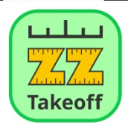

We have thousands of products. It would help if we could search at the item level for products. The tree structure is fine but take awhile to sear...
1 Reply


