


Takeoff Folder Creation Input Bar
Would be nice to be able to create a Folder path ([..\..\..\Name] (Great Grandparent\Grandparent\Parent)) when starting a new takeoff item instead of creating all the sub-folders in the "Takeoff" tab and then drag & drop it into the folder.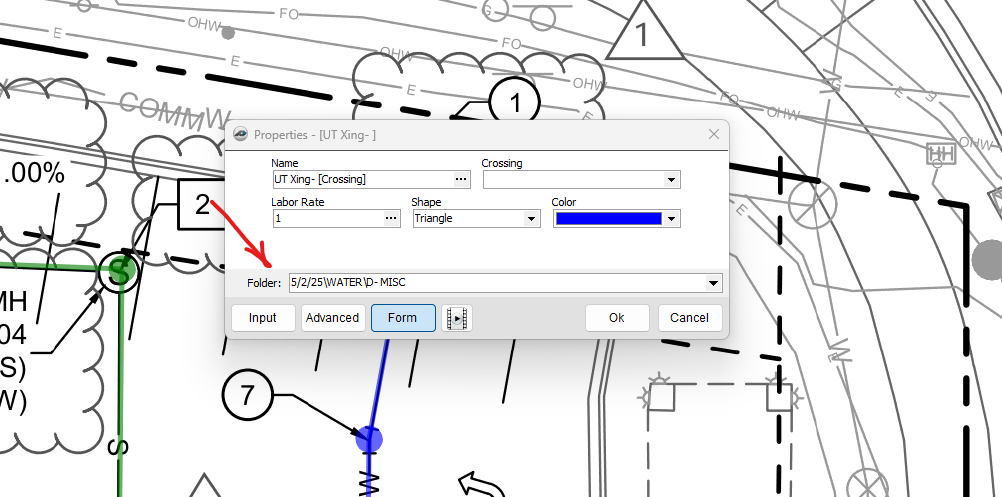
Hey Bryan, thank you for the suggestion. This seems like a helpful way to organize your takeoff data. We are discussing this feature request and will notify you as the status of the request is updated.
After using zz for a bit now, I no longer think this request is necessary. The drag and drop method in the takeoff tab works just fine. That being said, it would be nice to be able "drag and drop"/move the takeoff items around within the Reports tab.
Thanks Bryan. Good input. We also recently added a feature where if a user has selected a folder in the right sidebar, and they start a new takeoff, it will automatically put it in that folder. That may help as well.
Ok, that is good to know but I have a lot of templates built with items at this point so I start all my takeoff items from "Templates".
Can somebody post a video on how to use items? For example I want to takeoff a slab, I want cubic yards for concrete with a thickness variable and then another output for the gravel with a different thickness variable.
Hi Kyle. We'll put out something soon on this, but we have another upgrade coming to make Items work more smoothly, so we will likely wait until after that update. Hopefully we can put out a release later this week with some improvements in this area, which will make things flow a lot better (then the video).

