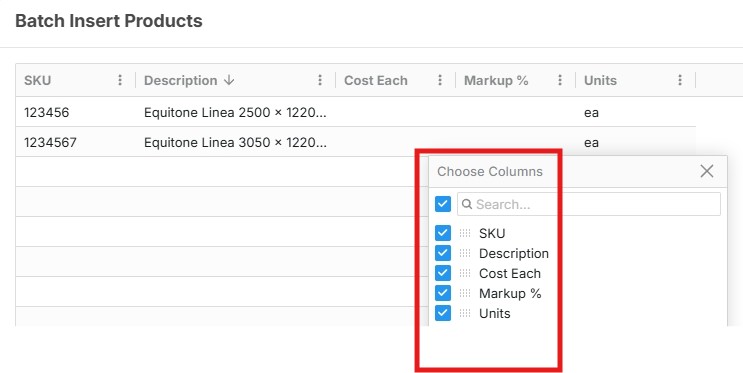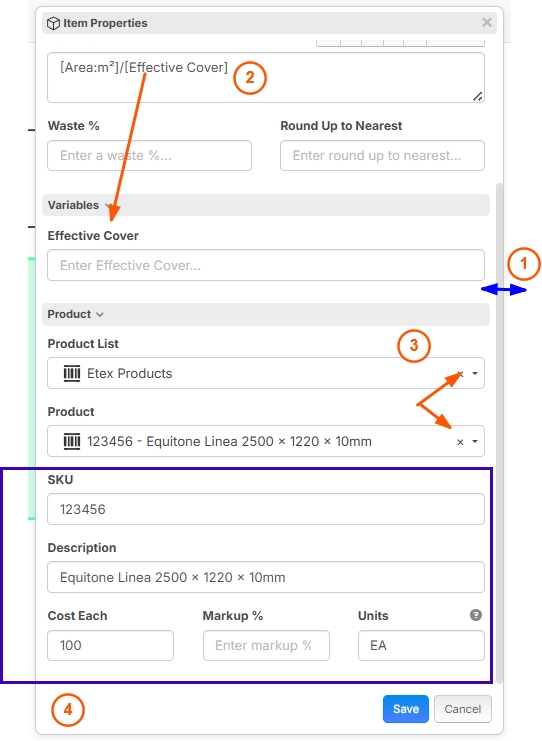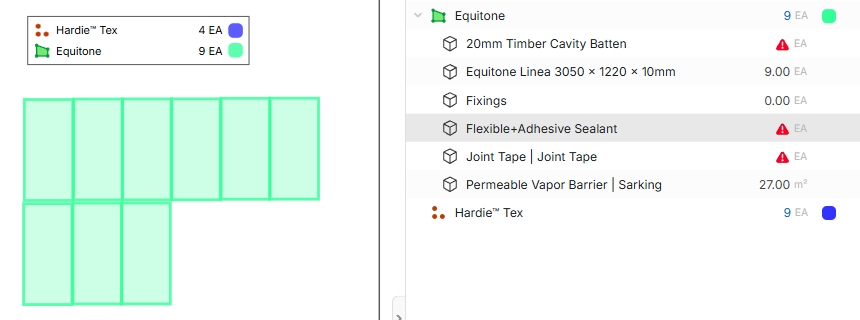Feature to Customize UI with equivalent Advanced Formula

At the moment, my team hasn't been able to fully utilize it—fingers crossed these key features become available soon. In the meantime, we're still relying on our existing assemblies in another tool, where the estimator interprets the drawings, maps out the major components, and lets the advanced formulas handle the dependent takeoff calculations.
That said, we're patiently looking forward to the day zzTakeoff truly takes off—when it can fully support and streamline our workflow the way we envision.
Thanks for the input Finixney. Due to many users requesting it, we are planning to allow formulas in the names. We've had a lot of discussion internally about this area of the software recently. We want to make sure it's easy, yet flexible. In the example above, are you wanting the "Product Area" and "SKU" (which we are planning to rename to "Item #") to be in the name also, or just the "Description" as the formula shows?
Hi! Heber,
Sorry, I forgot to mention this earlier: In the takeoff tool—whether using area, line, segment, or count—we’re able to add "Item Properties" under each tool as sub-item materials, giving us the flexibility to customize the interface and link it to a backend database.
With that setup, when we select a specific product from a list, its associated details—such as area, length, width, weight, price, and so on—can automatically populate. From there, we can apply a general formula to calculate the required takeoff values based on those inputs.
I'm wondering how this item is intended to be used—perhaps I just haven’t fully understood its functionality yet. Do you happen to have a video or demo available? It might help clarify how to use it effectively.
Hey Finixney, our latest release adds the ability to have a formula in Takeoff Name and Item Name.
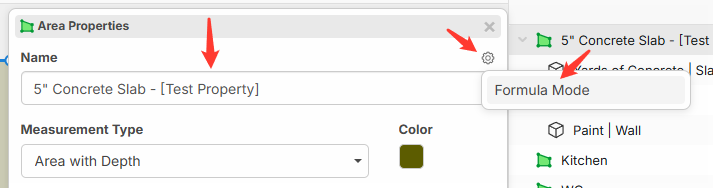
Regarding selecting products from a list & pulling associated details, we just released product lists, which I think will help accomplish what you're after.
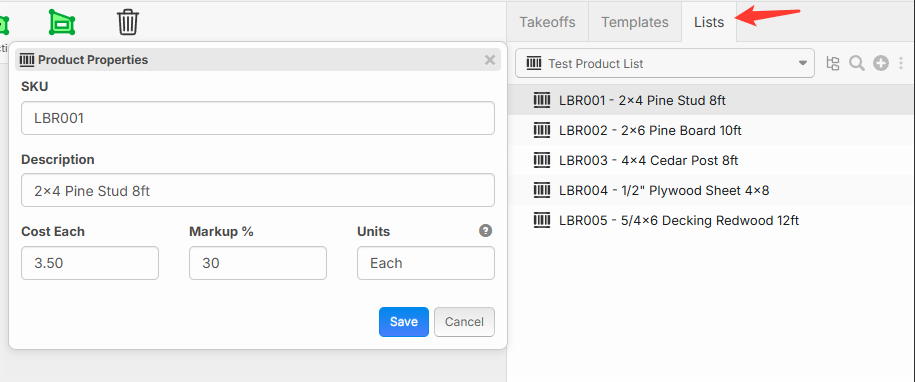
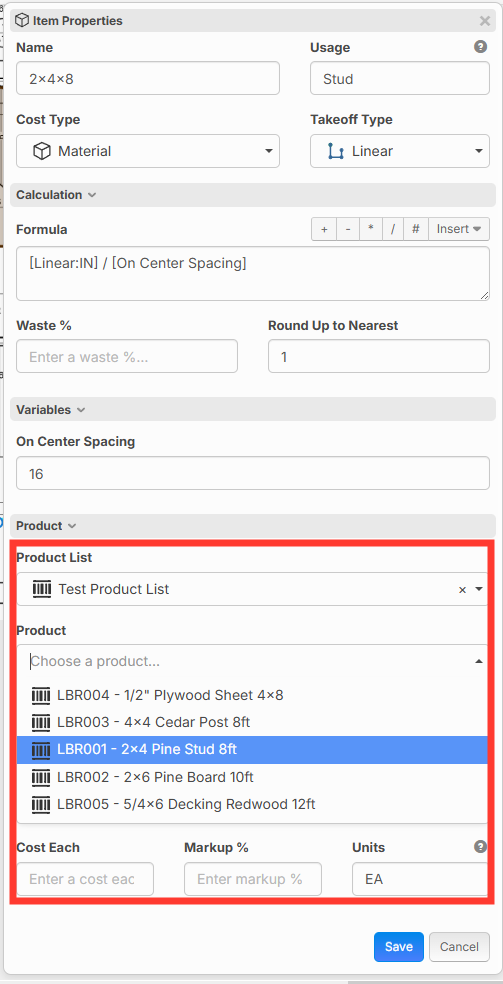
There is a little more information about this in our product update post.
Awesome! You’ve just earned a year’s subscription.
I’ll start working through the new lists and will drop comments as I go.
The goal here would be empowering builders takeoff provider to focus purely on sheet layout while automating the accessories and fixings. That logic should be handled by the system in the background.
A. I’ve started creating item lists, appreciate if there is an add button so we can add custom properties such as Sheet Width, Sheet Height, or Weight per Sheet, Effective Area, Product Area ,etc. Is there a way to enable or access an “Add” button for customizing these attributes?
B. In the screenshot below.
1. Minor request, if this can be expandable for wider view since some of the description would be hidden if callout in the Name formula.
2. This feature is great — formulas automatically appear in the Variables panel. Although, some parameters still need to be input manually like stud spacing. However, if we could reference some of the values directly from the Item Lists, it would auto-populate the fields, significantly optimizing input time and reducing manual entry.
3. If values are deleted from the Product Lists or Product tables, the data previously populated in the corresponding fields remains visible. It does not auto-clear or reset, which may cause error on takeoff when entries are not manually removed.
4. Relative to comment A, but by adding custom items individually.
1. Here’s an example of sub-items that are dependent on selected sheet size specifications. These should dynamically update based on the chosen sheet size.
Another thing - it seems the sub-item sequence is locked to ascending order by name, as drag-and-drop reordering doesn’t work. For this sample sequence, 'Equitone Linea 3050 x 1220 x 10mm' should appear as the first item.
2. I noticed the functions for child, parent, or grandparent no longer appear to be part of the current function library. What would be the equivalent in zz? For instance, I’d like to add a fixing as a sub-item under '20mm Timber Cavity Batten', can we also add this feature?
Hi Finixney!
In reply to your question above:
A: I can see how it would be very useful to be able to add new columns right within the "Batch Import" screen. I'll pass that along to the development team as a request.
For now, you can add "Custom Properties" for Sheet Width, Sheet Height, or Weight per Sheet, Effective Area, Product Area ,etc.
Click on your user icon in the top right corner and choose "Settings"
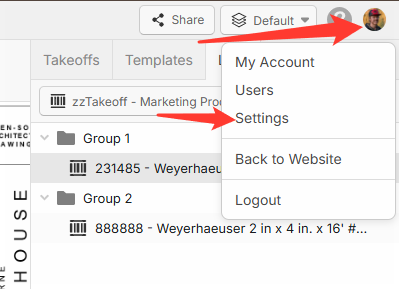
Choose "Custom Properties on the left. Click "+New Property." Then choose "New Custom Property"
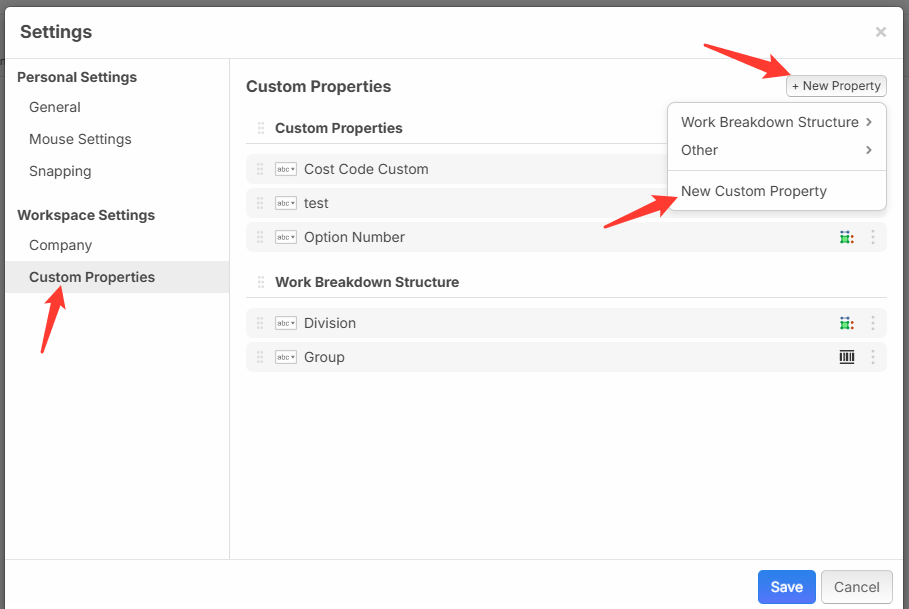
Name it "Sheet Width" and choose "Applies to" "All Products & Items"
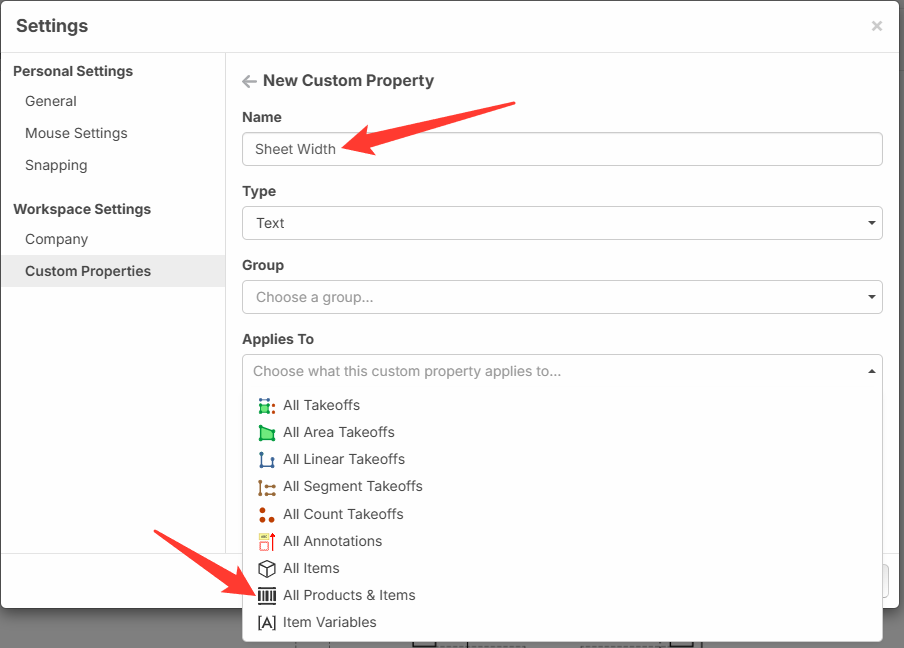
You can do the same for "Sheet Height" and the others.
Then when you go to "Batch Import Products" these fields will show up there
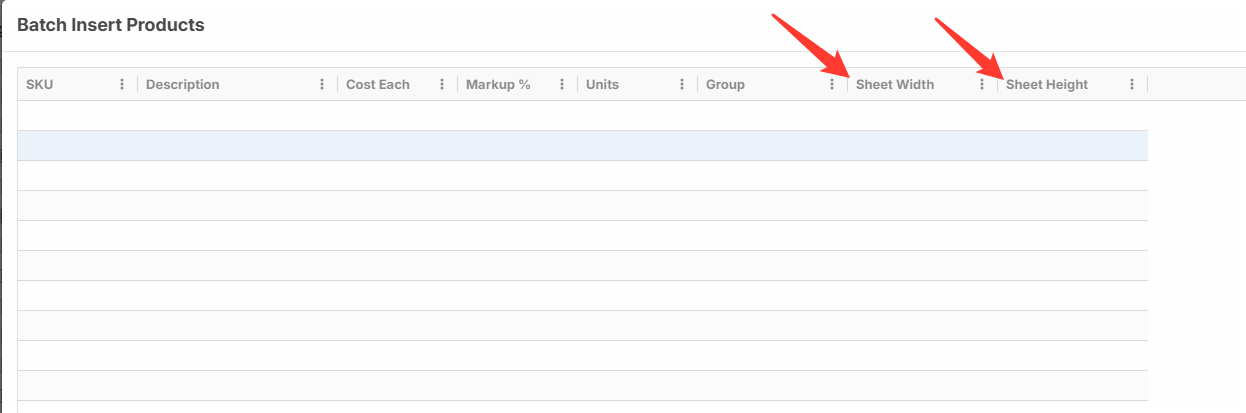
I hope this helps.
As for the items in "B" above:
1. I'll pass this along to the development team as a feature request.
2. Using "Custom Properties" might do what you need here. In this example, I used the "Sheet Width" (which I had previously set up as a custom property)
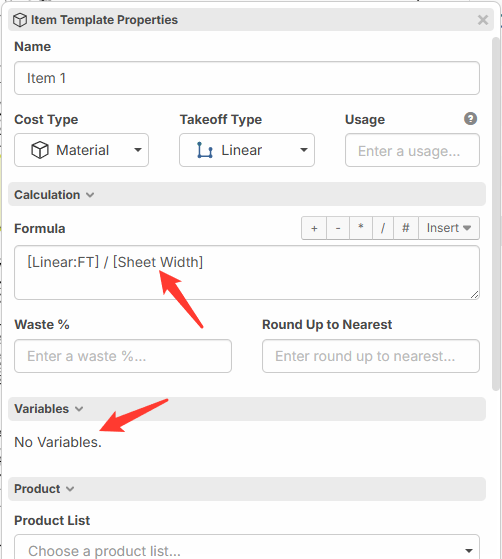
Notice how it didn't create a "Variable" because I already have a custom property called "Sheet Width"
(Scrolled down view in the same Item Properties) (I manually put 4 in this example)
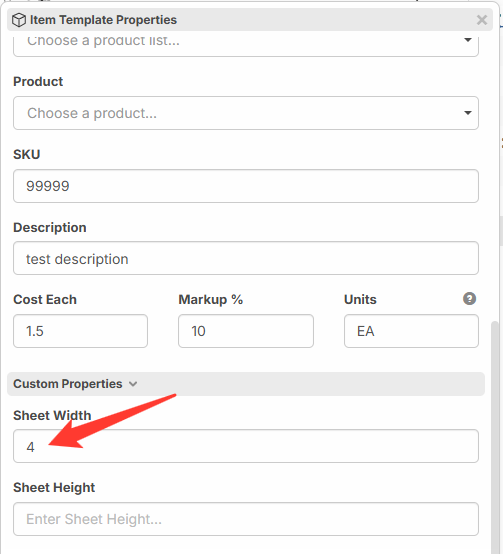
Hopefully you can set up what you want with these Custom Properties
3. When I remove the "Product List" or "Product" selection by clicking the little "x" then it clears out the SKU, Description, etc.
First example with a Product selected
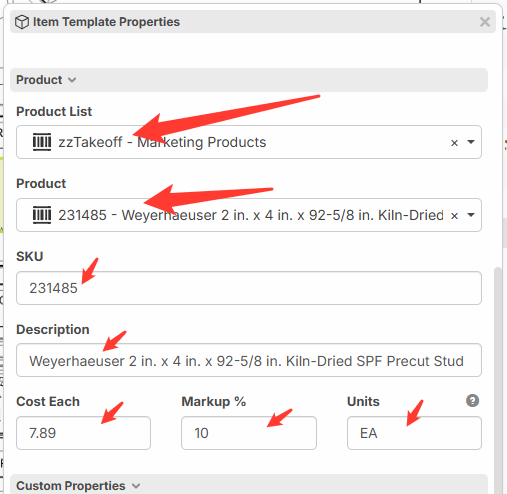
Next example after clicking the little "x" on the "Product" drop down
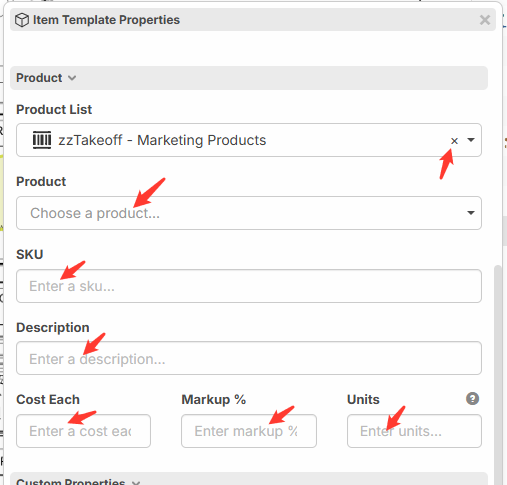
Note: If I click the little "x" on the "Product List" drop down, it would clear it all out as well.
4. Are you trying to manually enter info in SKU, Description, etc? You can do that. As shown here:
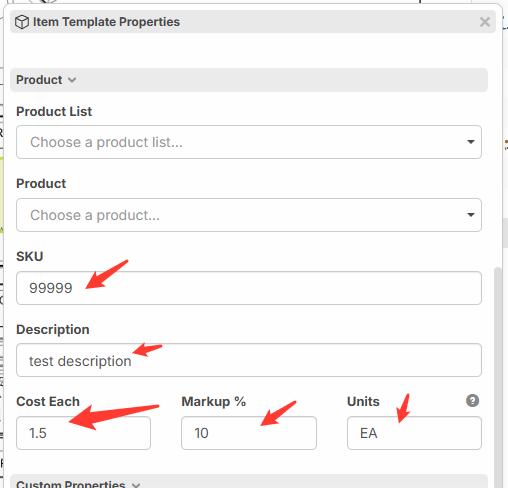
Notice how nothing is in "Product List" or "Product" but I still have values saving in SKU, Description, etc.
Now, if you want to have it save these manual entries into the product list for future use on other items, it doesn't currently do that. But this could be a feature request.
For your most recent post, I'll have to look into the inheritance piece and post another update later.
My apologies for the long post.
Thanks James! I was to able to explore the customs settings, related post here https://www.zztakeoff.com/app/community/feature-requests/all-about-flat-sheets