


115d 11h
List - Batch Import: Reorder Columns Not Working
Completed
When trying to batch insert items and selecting the columns I'd like to show up for that list, I've noticed that I am unable to click and drag to reorder the columns into the configuration that matches up with my source data that I'd be importing from. The column list picker has those dots, which I would associate with being able to click and drag to re-order similar to the custom properties under settings, but it doesn't allow for moving the columns.
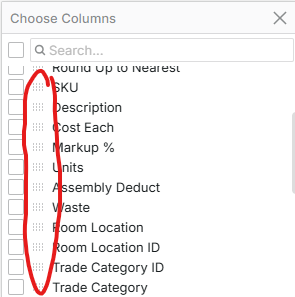
From the main list view, there also doesn't seem to be any way to click and drag to re-order and there isn't any context option to move columns around?
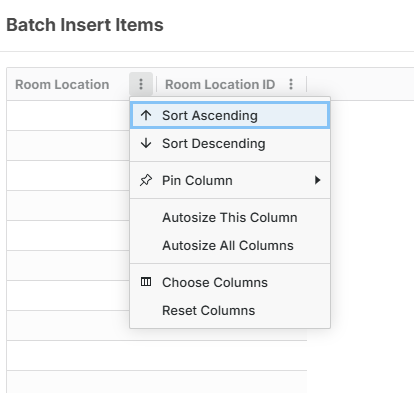
1
Heber Allred zzTakeoff111d 14h
Hi Andrew! We've released a patch that solves this issue.
You must be logged in to post replies. If you don't have an account you can signup here.


