


 Jes
Jes Lag when doing a comparative overlay
Was wondering if anyone else experiences lag/performance issues when doing comparative overlays. I'm on an older lower spec PC, so I imagine that is probably the source of this, but was just curious if anyone else was encountering this on their end as well.
The lag is only experienced with the comparative overlay. The colorized and opaque overlays do not cause the performance hit
Hi Jes,
Just a few questions for Clarification:
1. Is this on all Comparative overlays or on only one example
2. Do You setup the overlay via Drag and Dropping the Page or the Overlay Button
3. Is the Lag your experiencing when Zooming in and Out, Panning the Page or Completing Takeoff's while the Overlay is On
4. Are there more than One Overlay on this Page
5. Are there a Large number of Takeoffs' and or Annotations on the Page
Jes,
I am not having any lag or performance issues with the comparative OL, just the clarity issue.

@ Sam
1. All comparative overlays
2. It happens regardless of how I do the overlay
3. Everything...zooming in and out, panning...it slows to a crawl
4. No there are no other overlays, and it happens on any project, any page
5. It happens even on pages that have no takeoffs or annotations

Just wanted to add that I tested the comparative overlays on a PC with higher specs, and while there was a slight performance decline while panning and zooming while comparative overlay was active, it was very minor and did not affect usability. I also noticed in that PC's performance monitor that the GPU usage went up a little, which wasn't a problem on the higher end PC, but on the older PC I'm sure the GPU is a low end integrated chip, which surely doesn't help.
I pulled up the task manager performance monitor on the lower end PC and looked at GPU usage after I turned on a comparative overlay and saw this: 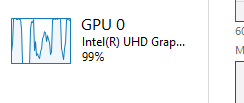
When comparative overlay was turned off it was only hitting 40 - 60% max or so while panning and zooming
So I guess this could be more of a lower end PC hardware issue.


