


 Danny Montgomery
Danny Montgomery AI Misnaming pages
Using the page naming feature giving the pages wrong name.
Hi Danny, thank you for reporting this. Can you provide any more detail about it? Is it picking up additional words that are near the page name? Or something else?
I've had it add "Sheet Title" to the page name on some pages as shown in this example:
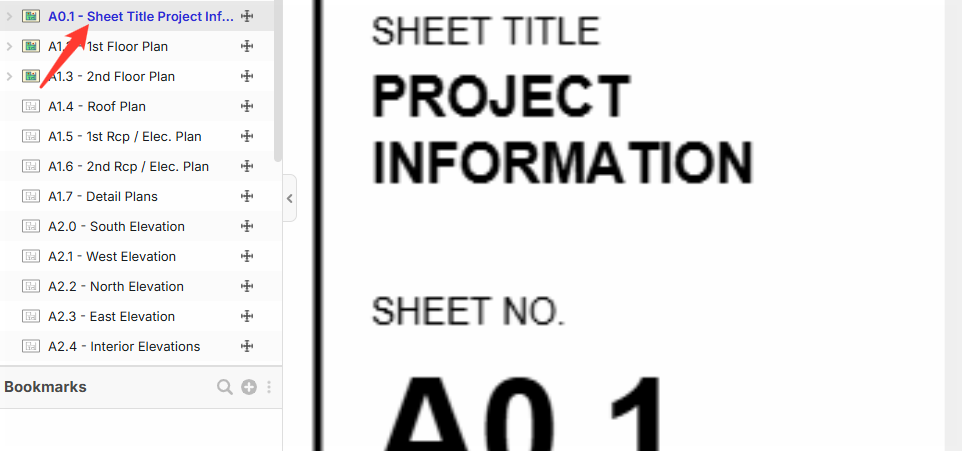
Is it doing something like this?
When you use AI to rename pages, it looks for PDF text data from the original plan file. If PDF text data isn't there, it tries to use OCR to read the name off of the image.
Any additional info you can give us will help us track down any potential issues.
If you'd like to send the plan files to me, I'd be happy to do more testing. My email is james@zztakeoff.com
I noticed something similar with the ai naming when I uploaded my pdf. Not sure if this is expected OCR behavior or user error. I selected Page Name All and got this.
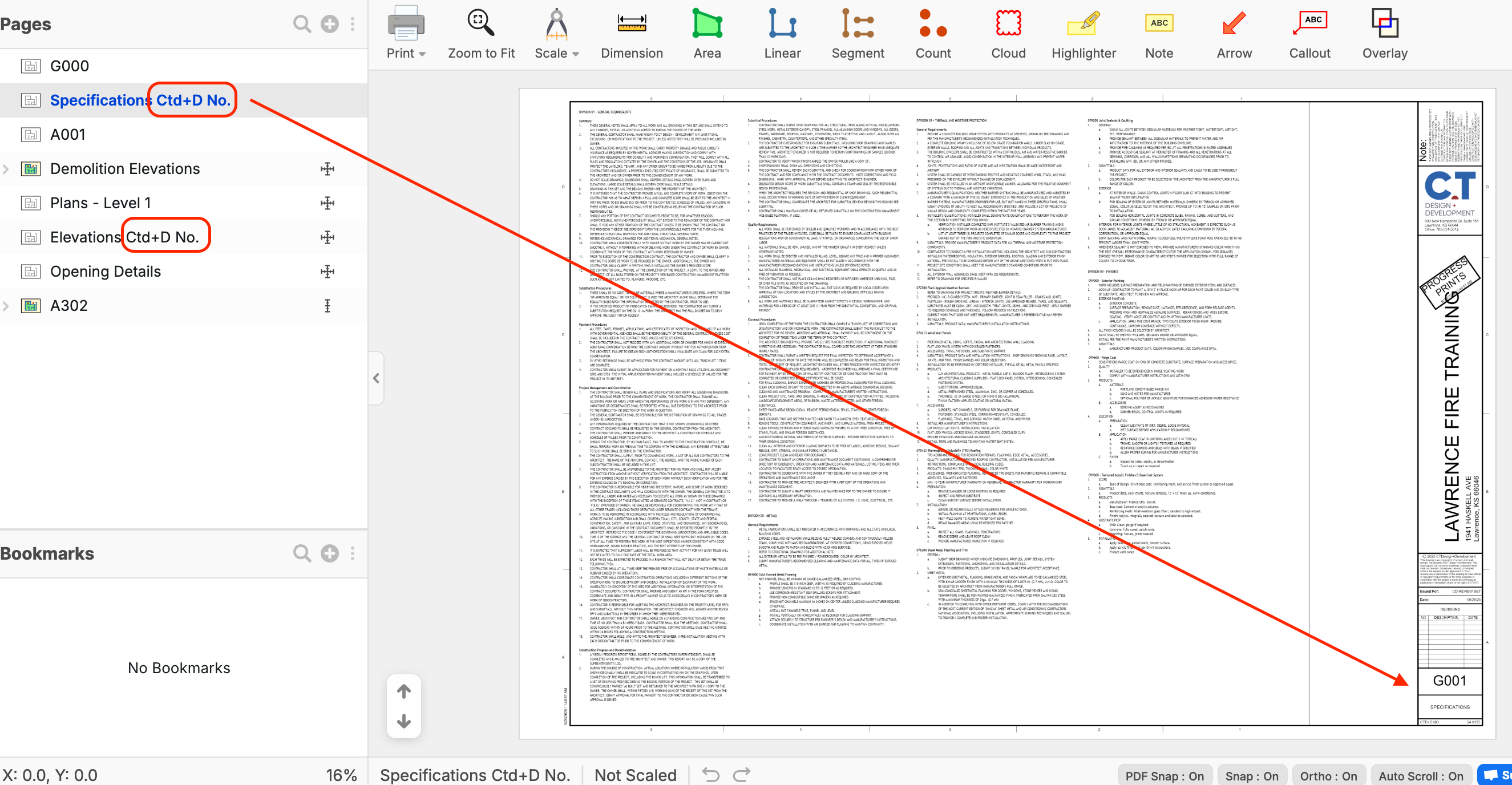
Yes, this is the same thing that has happened for me. You can see that I partially selected "Sheet Title" and the AI included it in the page name.
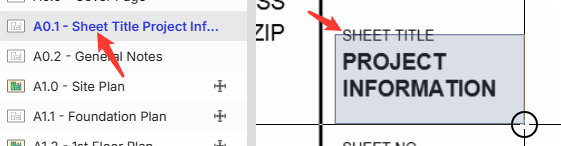
In your screenshot, it must have picked up the "Ctd+D No." that's below "Specifications"
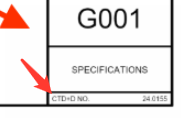
I've found that if I'm more careful on how I select the page name, it will work correctly.
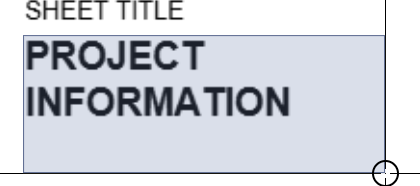
You can see in this screenshot that I made sure that I stayed away from "Sheet Title"
And doing this, it names the page correctly.
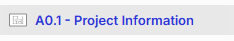
You can also re-select the page name and have the AI try again on just that page if you'd like.

Did this ever get fixed? The text is not searchable too.
Some PDF files don't have text data, only point data. We're working on some solutions to this currently.


