


New Update: Undo / Redo, Background File Processing with Web Workers, Hover Hint Delay, etc.
We just released another update 🚀
Undo / Redo
You can now undo/redo up to 100 actions per page with CTRL + Z and redo with CTRL + SHIFT + Z (we can allow customization for # of items in undo history in the future).
Undo is tracked at the page level, so if you delete an item on Page 1, and then go to Page 2 and move an item, if you go back to page 1 and undo, it will restore the deleted item. You could then go back to page 2 and undo and it would undo moving the item.

Types of things you can undo:
- Creation of new items
- Properties changes / renaming items
- Color changes
- Deleting items
- Set scale
- Move/Re-Order pages in left sidebar (deleting pages is not undo-able currently)
- Move/Re-Order takeoff items in right sidebar
- New Folder (in takeoff sidebar)
- Smart Select / AI changes such as setting page name, page/sheet #, etc. (for current page - if you do it to "all" pages this will not allow undo yet).
- Show/Hide items
Note: keep in mind, the undo history is stored in memory, so if you refresh the page, undo history is reset. We intend to have additional features in the future that can track undo history in the database for extended periods of time.
New Project / Add Images Popup
When this popup is visible and rendering thumbnails, previously you had to wait for the thumbnails to load. You can now just continue at any time and skip thumbnail rendering (particularly an issue for large PDF files).

Background File Processing (Web Workers)
There are some subtle issues in Chrome and other browsers that was causing our file uploads to hang when you switch tabs or minimize the browser. To solve this, we have implemented a "Web Worker Framework" that allows the browser tab to hand off tasks for PDF image processing to happen in the background. This Web Worker Framework is also going to be very useful in the future for background processing of PDF data, AI, PDF file searching, snapping to PDF points, and more. When uploading PDF files, we are now processing & uploading up to 5 pages at a time depending on CPU and connection speeds, so upload times are much faster now.
Offloading processing of images to a web worker also helps the browser to manage memory more efficiently. We've been testing with 500+ page PDF's that are over 500mb which were crashing on the previous version, and they work now. Also, we tested with 50+ separate PDF files (one per page) which previously was crashing the browser on upload, and it processes fine now. We'll continue improving to handle even larger files, but this is a big step forward.

Extract Schedules / Draggable
When using AI to extract schedule data for takeoff items, you now have the ability to drag the popup around and zoom in/out, pan while it's visible to verify the data against the plans.

Hover Hint Delay Setting
Now you can control how long your mouse should hover above an item on the page before the hover hint shows up.

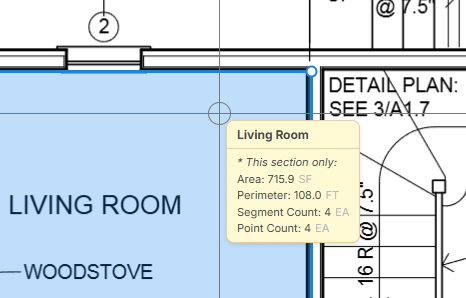
Centroid vs Center
It's a small visual thing, but we improved the position of the "Move Handle". Calculating from the "Area weighted centroid" instead of "center" makes the position of the move handle location feel a bit more natural.
Area weighted centroid (new)

Center (old)

Misc Updates
There are also misc bug fixes and updates in this release.
Thanks for all your feedback. These updates are in direct response to feedback we hear from our community.
We're excited that you are all participating here and helping us in our goal to build the best takeoff tool available. 🙂

Excellent update thanks! Most excited about the webworker/background processing. I've paused uploading old planswift projects pending folder/organization improvements but it was a bear when I was trying to upload all that data pre-webworker.


