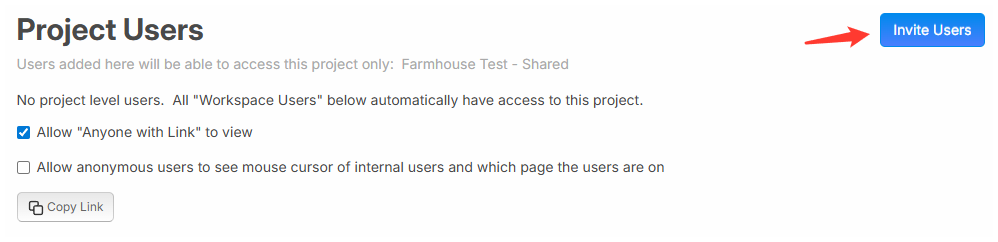Collaboration
Hi,
Here is the scenario:
I am USER1 and have my own account.
USER2 has their own account as well.
We want to collaborate on a single project.
How do we initiate the collaboration?
And then which user has ownership of the collaboration and can cut it off at anytime?
Thank you!
Hi Mark. Currently to collaborate, you can invite the user to your workspace, clicking the user profile icon in the upper right, then opening the "Users" page. Here you can invite new users to your workspace. "Owner" or "Administrator" roles can invite new users or remove users.
We don't yet have "project level" users, but it's in the works. We have much of the infrastructure done for this already.
We intend to have multiple levels of collaboration:
1. Workspace Users - have access to all projects in the workspace, and have permissions based on the role you have assigned.
2. Project Users - have access to the project with permissions based on the role you have assigned
3. Users with link (project level) - we intend to allow sharing to users with a link (will be nice for QR codes in the field, or sending links to collaborators by email or even text for in the field). You could revoke the link access, and generate a new link if/when you choose.
4. Temporary Share / Share Session (project level) - we intend to allow some kind of temporary share, similar to a screen share in Zoom. Then you can collaborate temporarily, and "end session" or similar to disconnect the collaborator.
5. Shared Spaces (within a project) - a shared space would be a way to isolate takeoff & markup data to a specific group of collaborators. You could also use this for "what if" scenarios or testing without interfering with your main takeoff. Essentially, it would use the same set of plans, but have a clean slate for takeoff & markup for each shared space.
Our past update re-working the URL structure was in preparation for more updates on collaboration, particularly project-level.
We're open to further input, but these are some of our initial thoughts for functionality.

All of that, in conjunction with being able to organize & lock older projects into folders so they can't be accidentally modified (or even accessed) sounds good

Hey Heber,
Any timeline on when you will be able to release the project level user access feature? We are a takeoff/estimating agency and would like to invite different clients to different projects to collaborate while keeping the overall workspace access restricted to our internal team.
Thanks for everything you guys do!
Hi Utkarsh, I apologize that this was not marked as completed yet, but we allow project level users now. If you click the "Share" button at the top, then click "Invite Users" in the Project Users section.