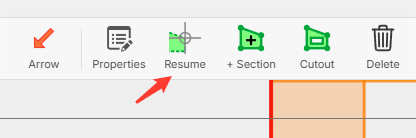Adding Points
Adding points is a horrible experience. When you right click to add a point it starts at a location that is useless and I get frustrated and delete the thing and start over. Please add points where your mouse is pointed.

Unless I'm missing something, it's just positioning where your mouse is (which happens to be dependent on where you right-clicked to show the right-click menu). We can't control the mouse position using JavaScript in the browser. We may need more clarification.
Ah, I just realized you may be trying to add more points between other existing points. Just double click on the border of the area (with no tool selected) to add another point. The "Add More Points" in the right-click menu just continues adding points at the end of the point list on the area (in case a user accidentally cancelled and has a lot more points to click around a perimeter of a home for example). It basically re-activates "draw mode" on the tool.
user error.........Double click is all you do, not right click-add points, as that gets wonkey. Thank you!
All good. We may need to clarify our menu, so that it's more clear that "Add More Points" is re-activating the tool. We'll brainstorm some different text options for the button.
Thank you, Heber! I was having issues with that as well. I appreciate your input and clarification.
Can we expand on this to add curved options on a linear item? This looks better and would save a significant amount of time
Mark
To address your request for Curved Options, we have just published some documentation on our Arc Tool. Click this Link for more information
We're thinking of maybe calling this "Resume" to resume adding points to the currently selected item, so it's less confusing.